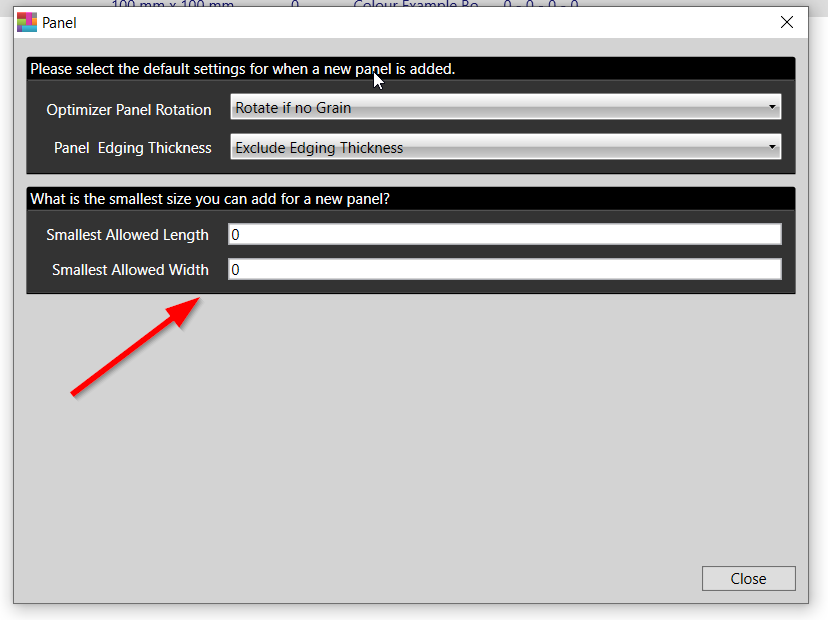Training & Tutorials
Setting a Minimum Size for Input Panels
Updated 1 week ago
Sometimes you may get a warning that the panel length or width does not meet minimum requirements.
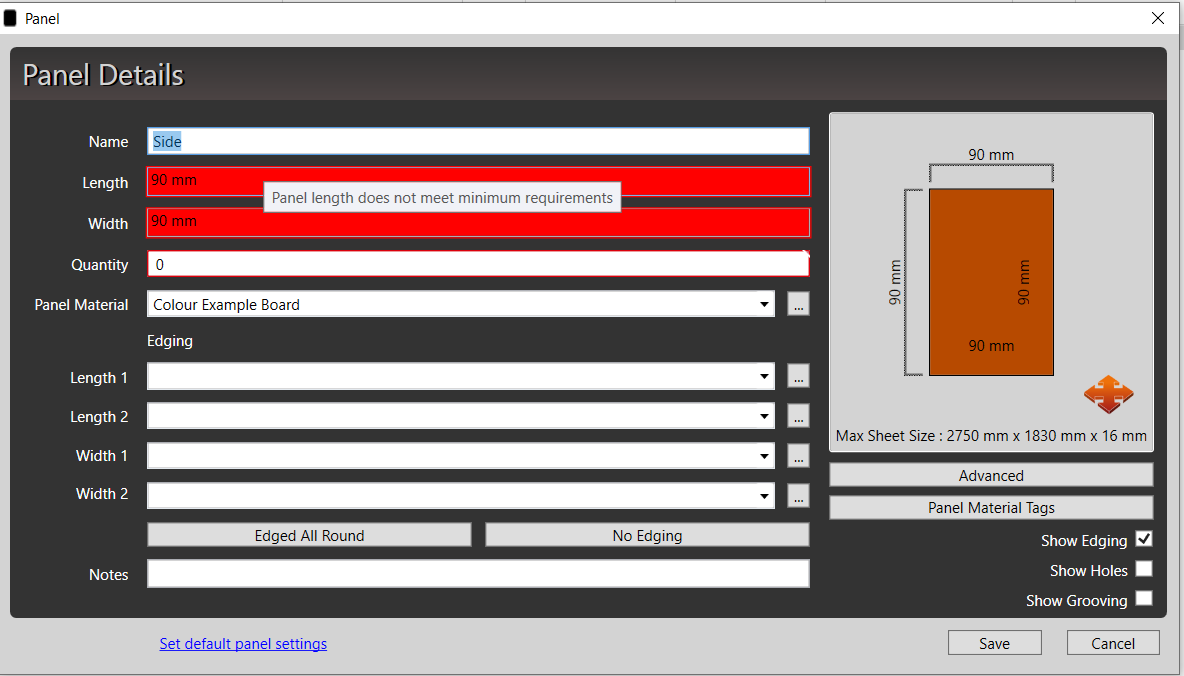
If you run the optimisation you will also see a warning on the optimisation layout saying "Some panels were not placed".
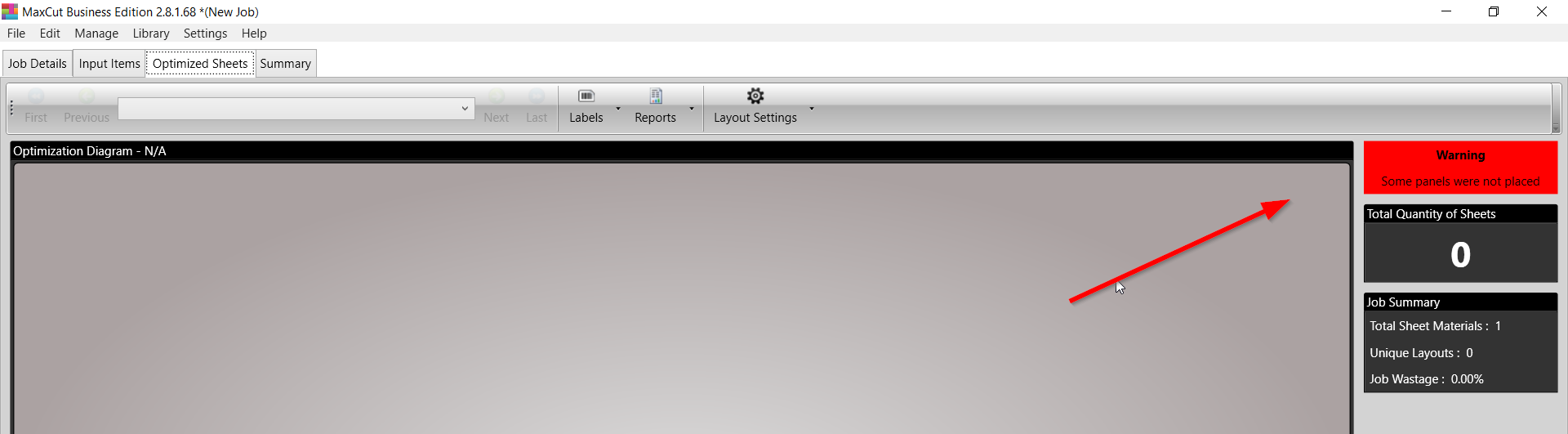
The way to fix this is either to adjust the input panel size (width or length) to be larger, or the smallest allowed width or length to be larger.
To adjust the smallest allowed length or width, click on Settings > Item Defaults > Input Panel.
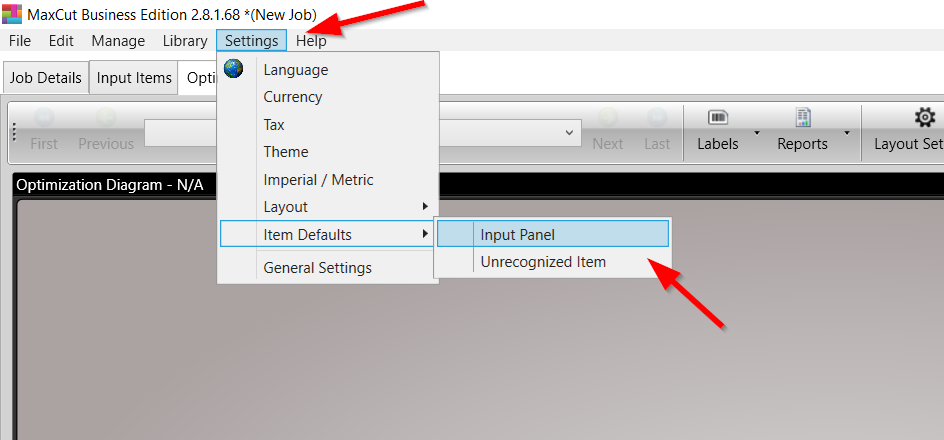
Adjust the Smallest Allowed Length and Width as needed, then re-run your optimisation.