Training & Tutorials
Optimisation Method Settings
Updated 1 week ago
The Optimisation Method setting in MaxCut determines how cutting patterns are arranged to balance cutting speed and waste placement, ensuring better offcuts. You can find this setting in Settings > Layout > Optimisation Method, or access it in the Detailed Setup when running MaxCut for the first time.
You can choose from three options:
1. Normal Optimisation
This method prioritises the most efficient cutting layout to reduce waste. However, it does not account for rotating the sheet to accommodate different cut orientations.
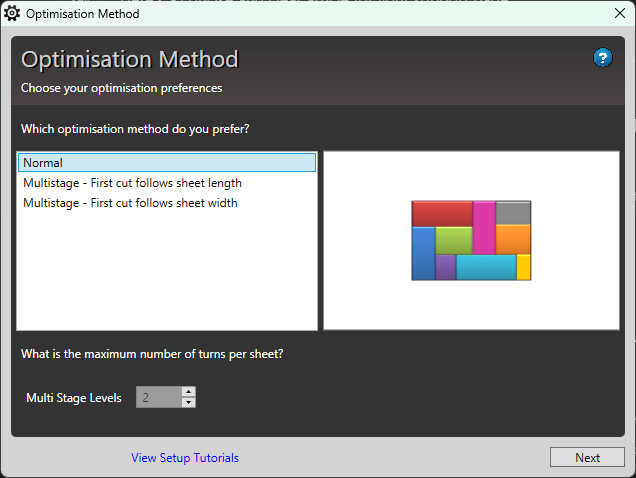
2. Multistage Optimisation (Following Length)
With this option, MaxCut allows you to specify the number of levels or times you want to reset the sheet to cut your panels along the length of the sheet to optimise material usage. This may take longer but can produce more usable offcuts.
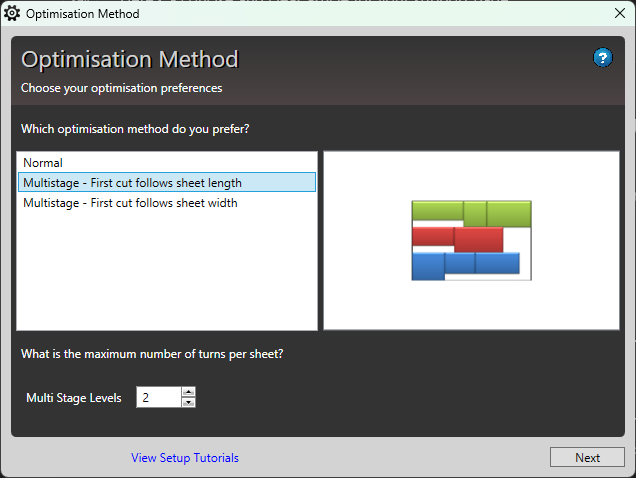
3. Multistage Optimisation (Following Width)
Similar to the previous option, but cuts are arranged along the width of your sheet instead.
As you adjust these settings, the diagram on the right updates to reflect the changes, helping you visualise how the cuts may be applied.
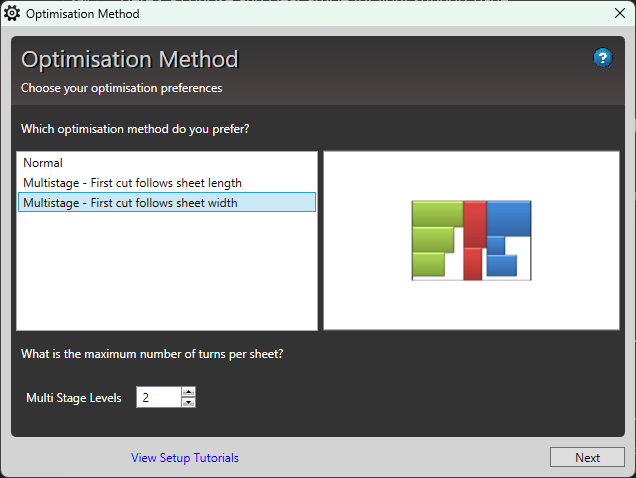
Choose the method that best balances efficiency and material usage for your needs!

