Training & Tutorials
Wastage Placement Settings
Updated 1 week ago
The Wastage Placement setting in MaxCut lets you control how wastage is arranged on the sheet. You can find this setting in Settings > Layout > Wastage Placement, or access it in the Detailed Setup when running MaxCut for the first time.
You can choose between two options:
1. Maximize
This option arranges panels to achieve the lowest wastage percentage, prioritizing overall material yield
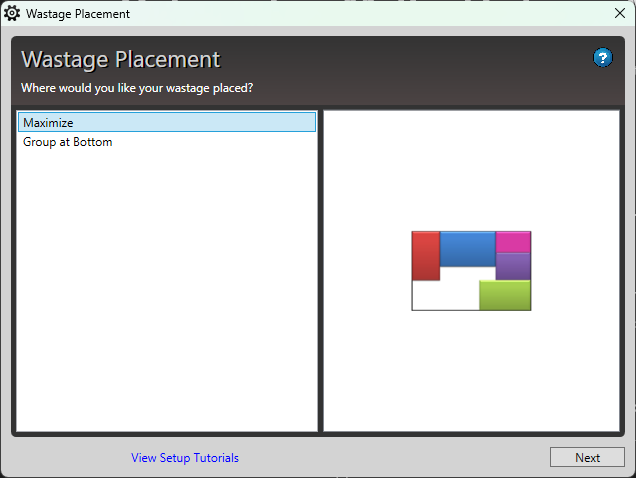
2. Group at Bottom
With this setting, wastage is grouped at the bottom of the sheet as far as possible. While this may not maximize yield, it can result in more usable offcuts.
As you adjust these settings, the diagram on the right updates to reflect the changes, helping you visualize how the cuts may be applied
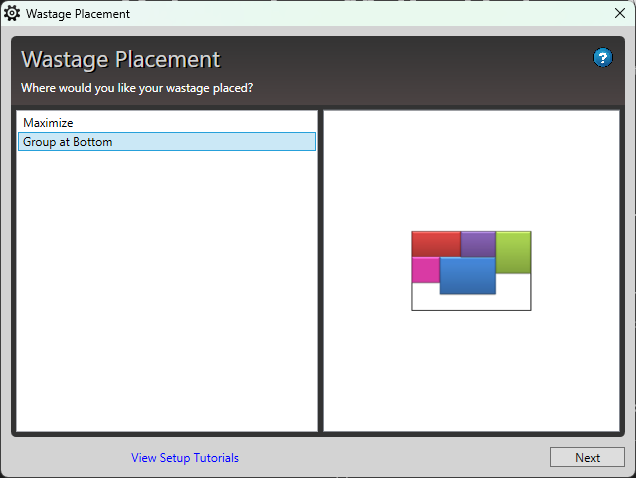
Choose the option that best suits your workflow based on whether you want to prioritize material efficiency or better-quality offcuts.

