Training & Tutorials
Hole Settings
Updated 1 week ago
The Hole Settings in MaxCut allow you to set default values for hole depth and diameter. These defaults automatically populate the respective fields when adding holes to a panel. You can find this setting in Settings > Item Defaults > Hole Settings.
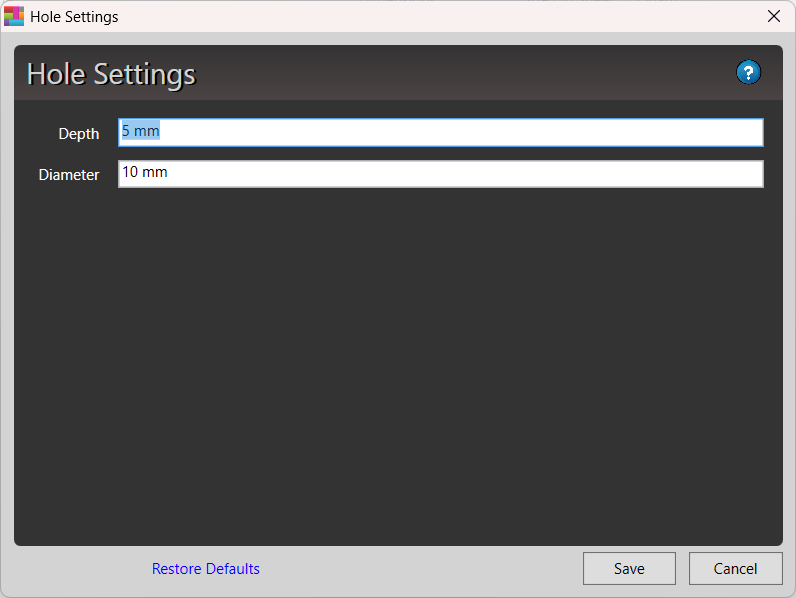
By predefining these values, you can ensure consistency across your projects while speeding up the input process. You can still adjust the values as needed for individual panels.

