Training & Tutorials
Add Item Into or Outside Selected Group
Updated 1 week ago
This window appears when you add a new input item while a group is currently selected. It helps you choose exactly where the new item should be added.
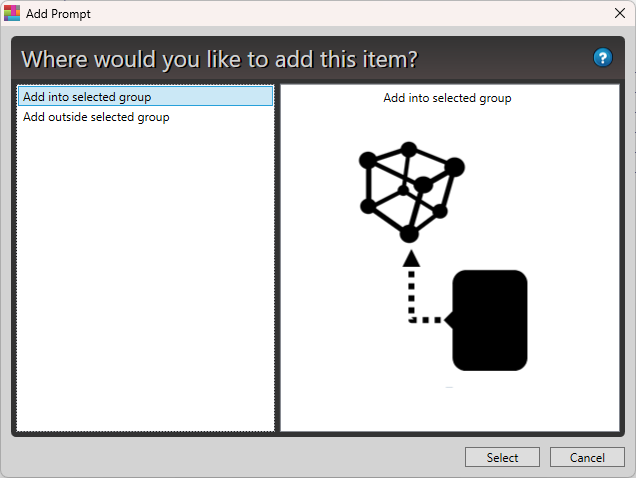
Options explained:
Add into selected group
The new item will become part of the selected group. Use this option if you want the new input item to be grouped together with the existing items.Add outside selected group
The new item will be placed after the selected group but not as part of it. Use this if you want the new input item to remain separate.
When ready, click Select to confirm your choice or Cancel to go back without making changes.

