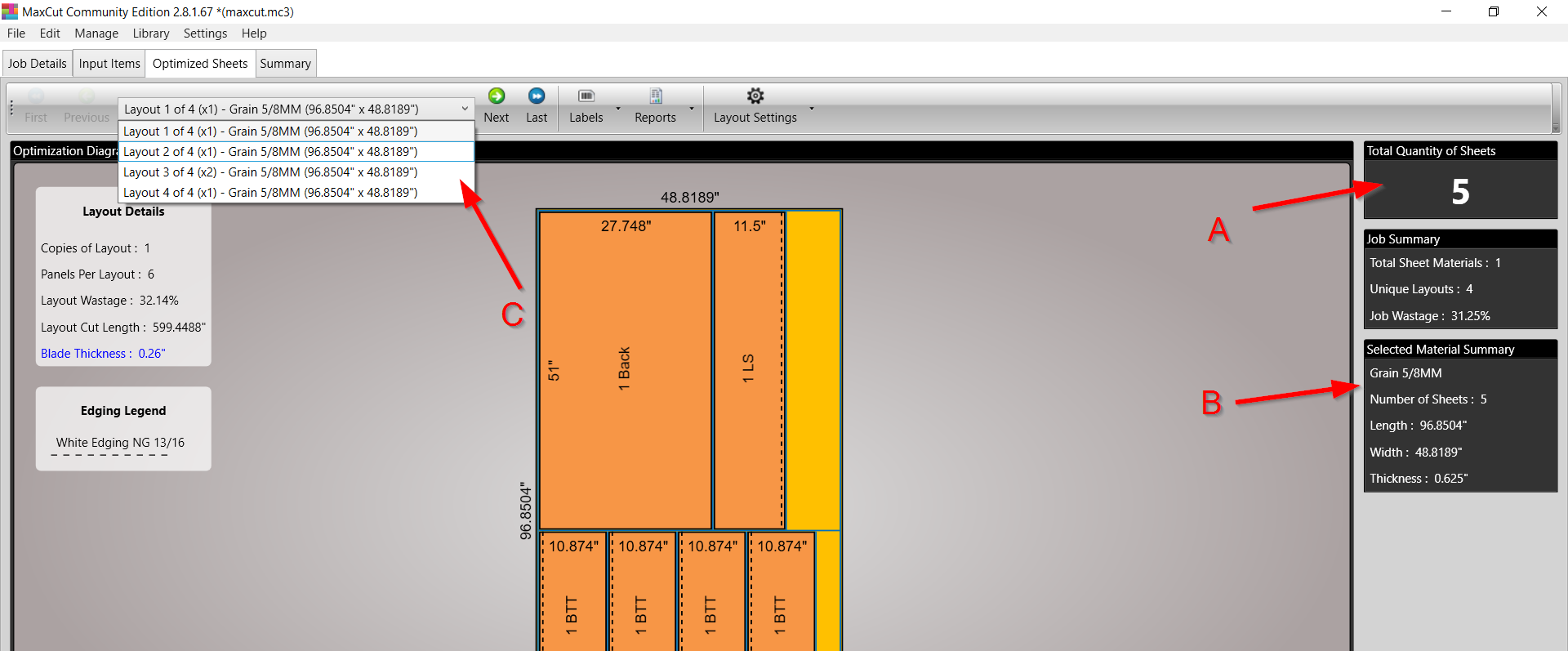Training & Tutorials
Understanding the Optimisation Results Screen
Updated 1 week ago
To understand what each section of the optimisation results screen is showing you.
A - Total number of sheets in the entire job across all sheet materials. In this instance there are 5 sheets used in the job.
B - Selected material summary, the details for the current material shown of the displayed optimisation. In this instance the current material is Grain 5/8MM and there are 5 sheets of Grain 5/8MM used in the job.
C - The available layouts for the job. In this instance there are 4 different layouts. The layout 3 has two occurrences of it meaning you cut this layout twice.