Subscriptions & Licensing
Reset license in MaxCut
Updated 1 week ago
A hidden function in MaxCut is how to reset your license. Let's say you have activated the Business Edition of MaxCut with a particular license code and then you want to clear that license off that machine. To do this
Go to the license window (Help > License Info)
In the bottom left hand corner, click on the small button with the three dots
Select "Clear License"
This will clear the current license and allow you to enter a new license code.
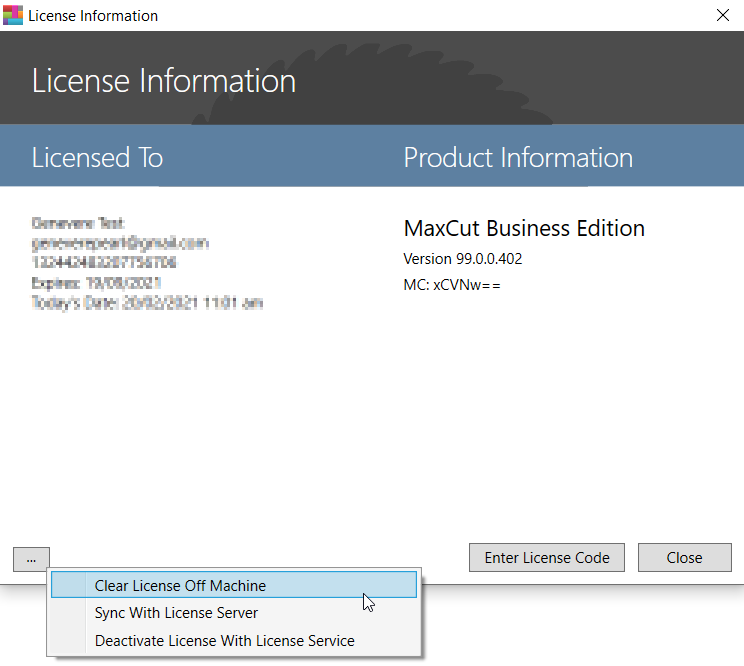
Please note this does not clear the number of activations on machines for the old license.

