Subscriptions & Licensing
Re-sync License after Manual Payment
Updated 1 week ago
If you missed a monthly payment and have now and made a manual payment and are still getting a message saying that your license is going to expire, it could be that you need to force MaxCut to re-sync with our license service.
To do this, open MaxCut and do the following:
Go to the license window (Help > License Info)
In the bottom left hand corner, click on the small button with the three dots
Select "Sync With License Service"
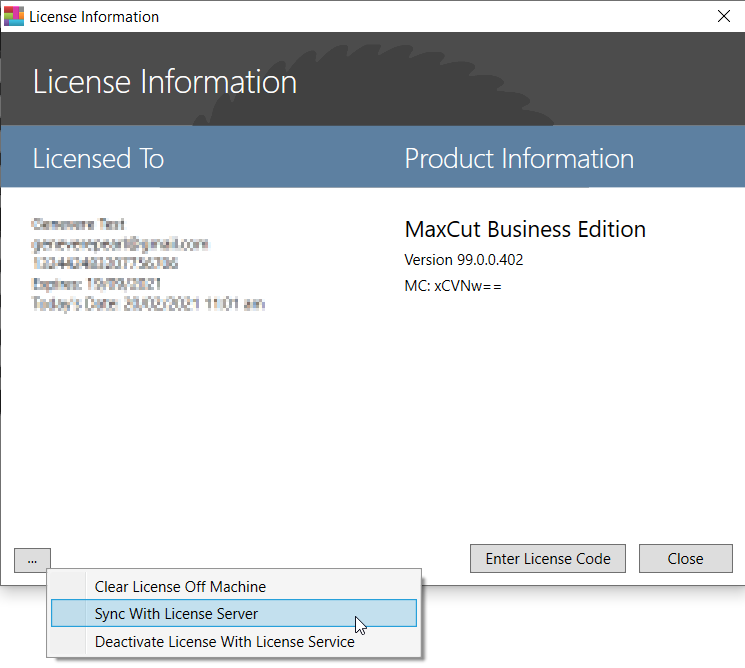
This should force your MaxCut License to go check our server for you current code as re-apply it.
If this does not work, and you are still getting an error message, please email our support team for assistance at support@maxcutsoftware.com.

