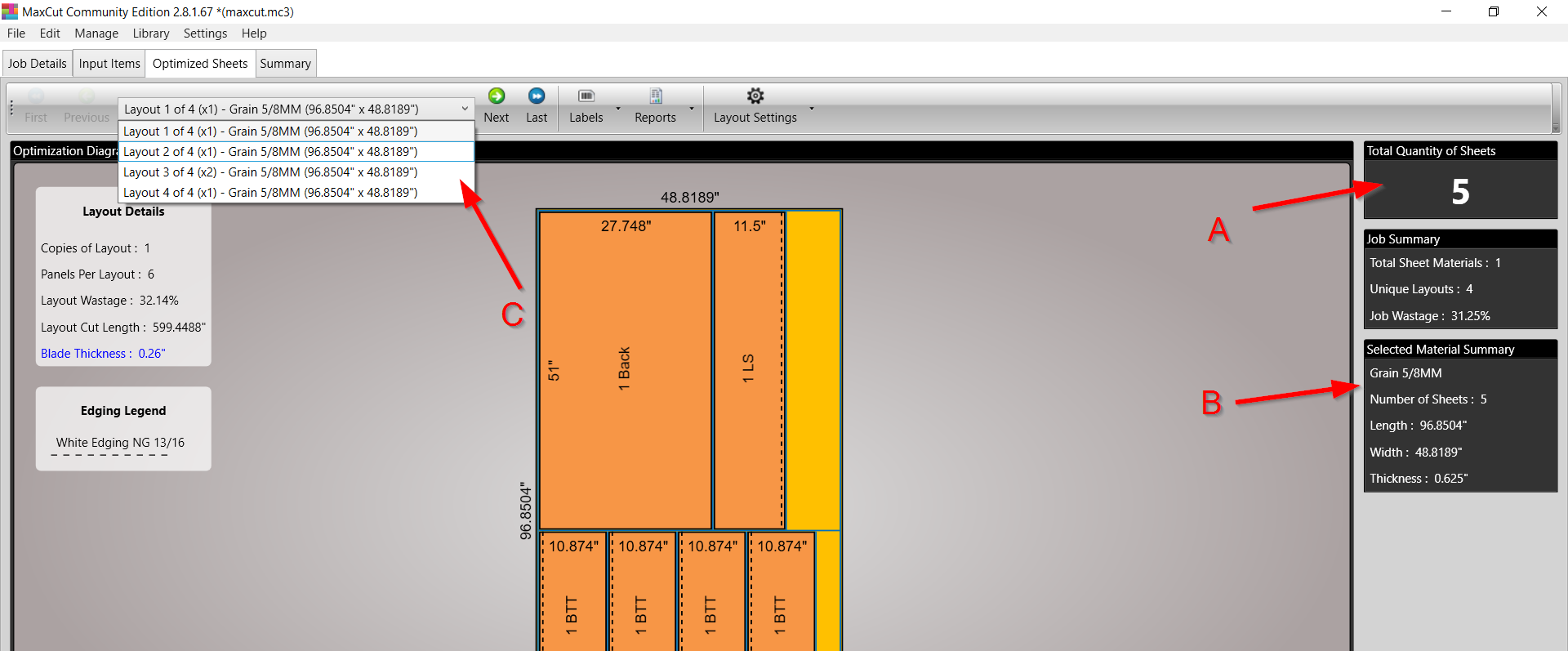Training & Tutorials
Understanding the Optimisation Results Screen
Provides a quick overview of the Optimised Sheets screen, explaining what each section shows so you can understand sheet totals, material usage, and available layouts.
Last updated on 14 Nov, 2025
To understand what each section of the optimisation results screen is showing you.
A - Total number of sheets in the entire job across all sheet materials. In this instance there are 5 sheets used in the job.
B - Selected material summary, the details for the current material shown of the displayed optimisation. In this instance the current material is Grain 5/8MM and there are 5 sheets of Grain 5/8MM used in the job.
C - The available layouts for the job. In this instance there are 4 different layouts. The layout 3 has two occurrences of it meaning you cut this layout twice.