MaxCut Settings
Panel Labelling Settings
Last updated on 19 Nov, 2025
The Panel Labelling setting in MaxCut determines how panels are labeled in both the on-screen diagram and the job layout report. This helps ensure clarity when reviewing your cutting layouts. You can find this setting in Settings > Layout > Panel Labelling, or access it in the Detailed Setup when running MaxCut for the first time.
You can choose between:
Letters
Numbers
Panel Name
Panel Name + Group Name
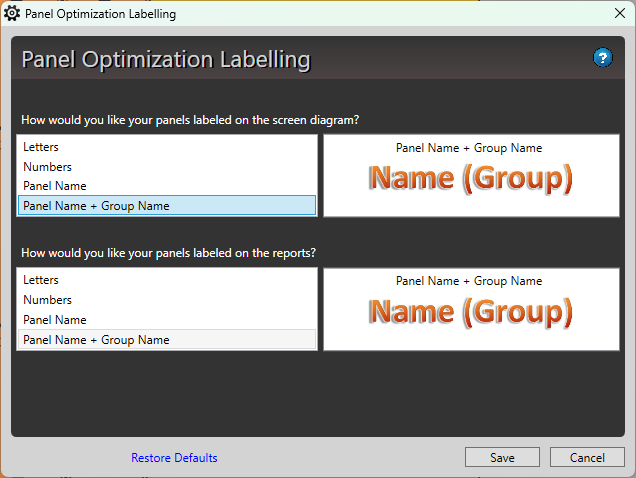
In the screenshots below, the Part Name + Group Name format is selected, as this is the preferred choice for most users.
On-Screen Diagram
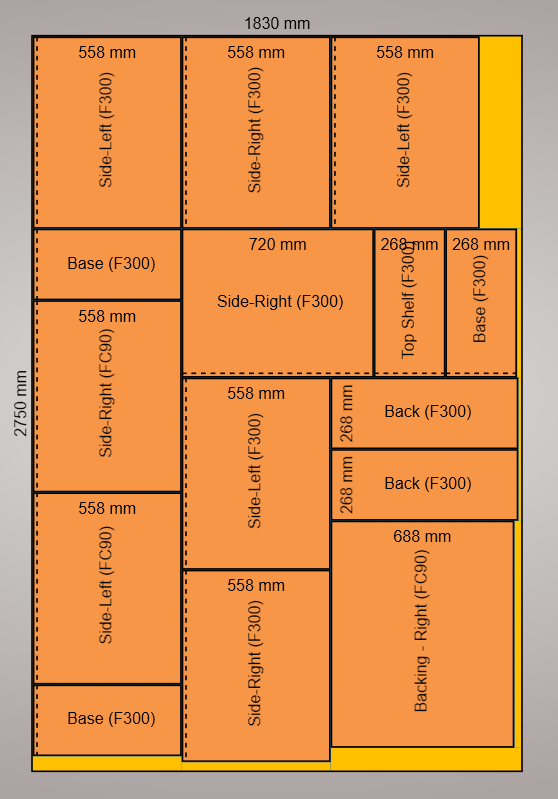
Job Layout Report
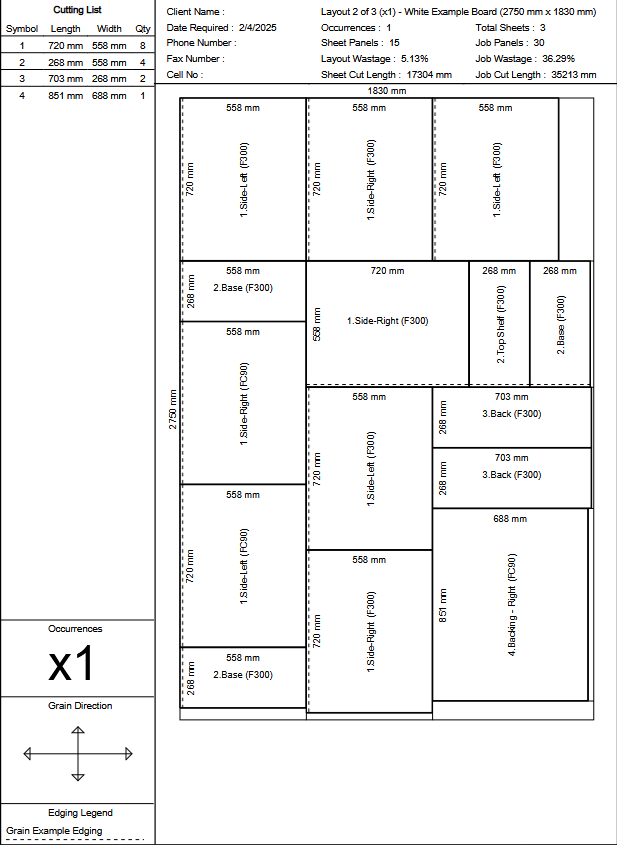
Selecting the right labelling format makes it easier to identify and organise your panels throughout the cutting process.

